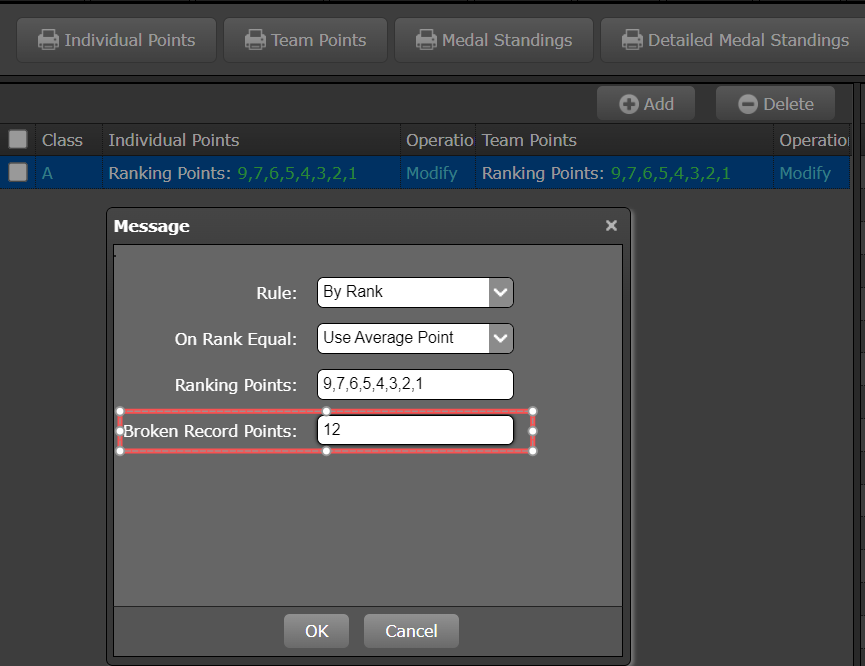Table of Contents
Calculate Individual Points and Team Points
Generally, after each competition, based on the ranking results, it is necessary to calculate the individual points of each player and the team points of the organization according to certain point rules. The “Points Calculation” page on the result management server allows you to configure these point rules and export the points table.
The system comes with a default point rule. Under normal circumstances, you can directly modify it to meet the point requirements of the current event. If needed, you can also create multiple point rules to calculate points differently for events of different age groups or with different numbers of participants.
Click “Points Calculation” and then select the competition event in the left sidebar.
Click “Modify” for either Individual Points or Team Points.
Select the Points Rules.
Enter “Individual” and “Team” points values, using “,” to separate values. For example, in ball games or combat sports, if it is a single-elimination tournament, the requirement may be 9 points for the first place, 7 points for the second place, 6 points for the third place, 5 points for the fifth place, and so on.
The individual points and team points calculation rules can be modified according to the competition requirements.
You can modify the calculation rules for “Broken Record Points” according to the competition requirements.
Bulk Modify Event
After setting up the points, bind the points type to events; checking the event allows bulk modifty. On the “Competition” page, click “Modify Classification Rule”