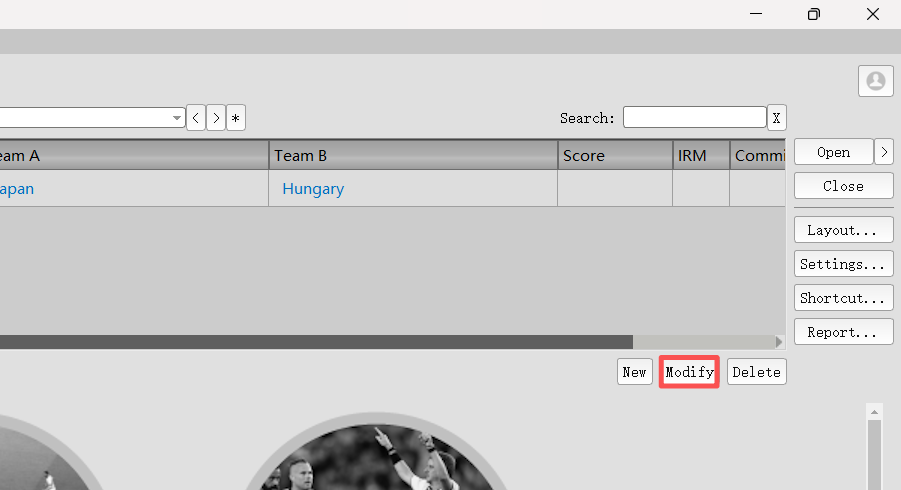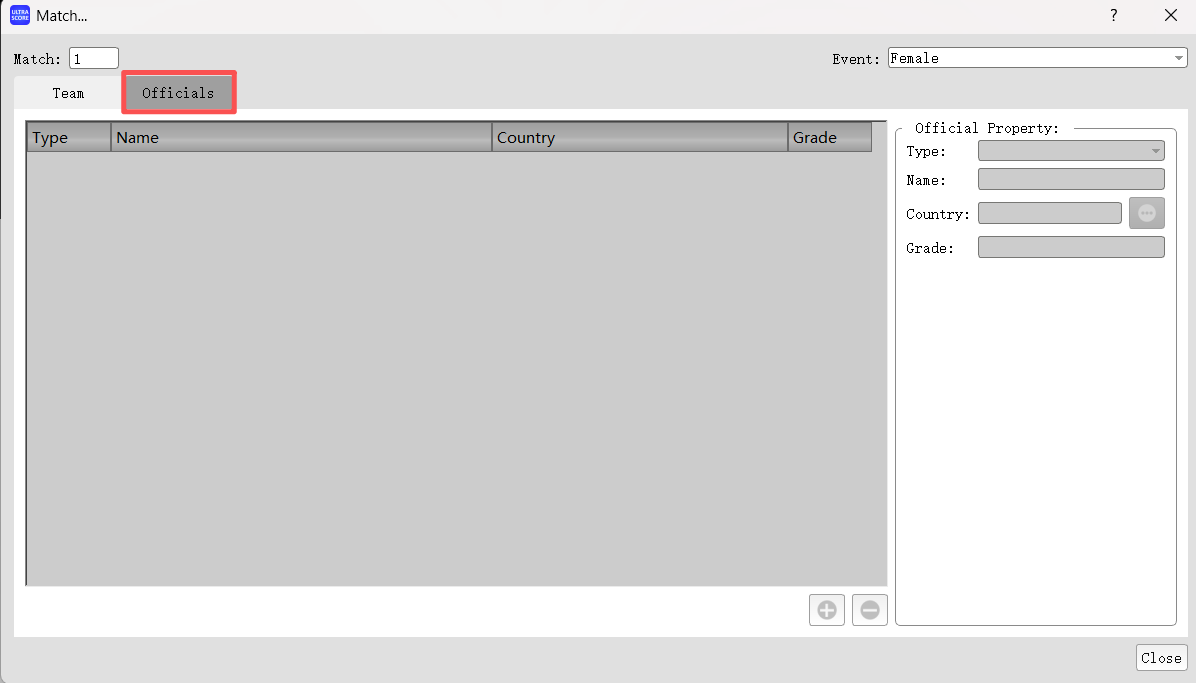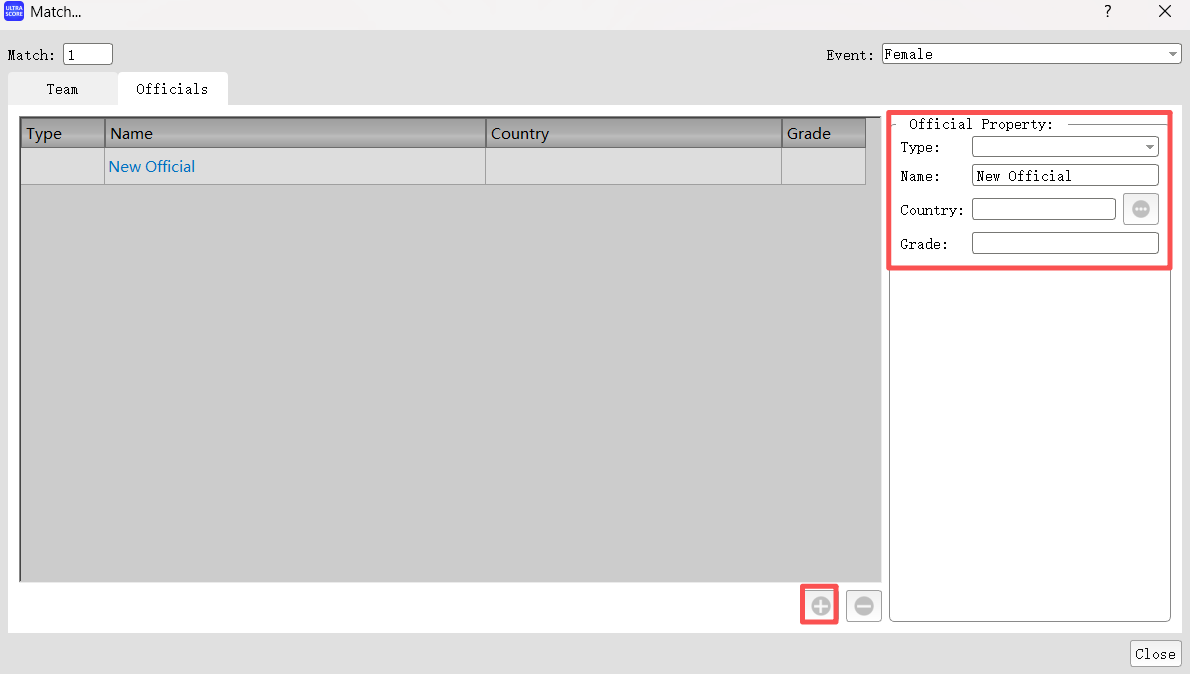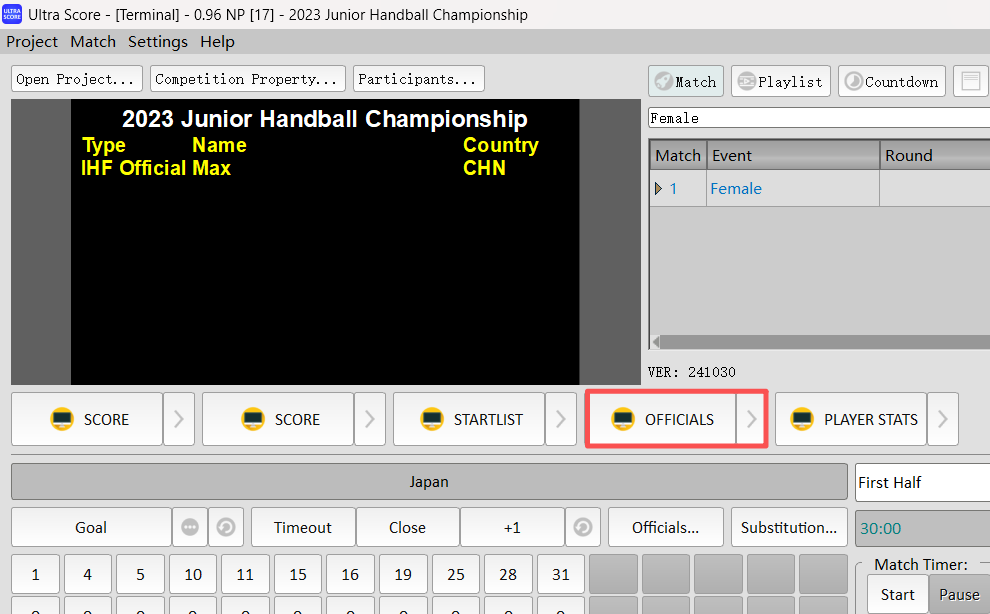Specify the Team Officials
When specifying officials on Ultra Score (Without using MMS), follow these steps:
Click “Modify” button, then click “Officials” button.
Click “+”, then enter the official's information in the “Official Property” column on the right.
Entering the information, after click to close the dialog box.
Open the match and click “OffICIALS”. Then, the official information will be displayed on the scoreboard.