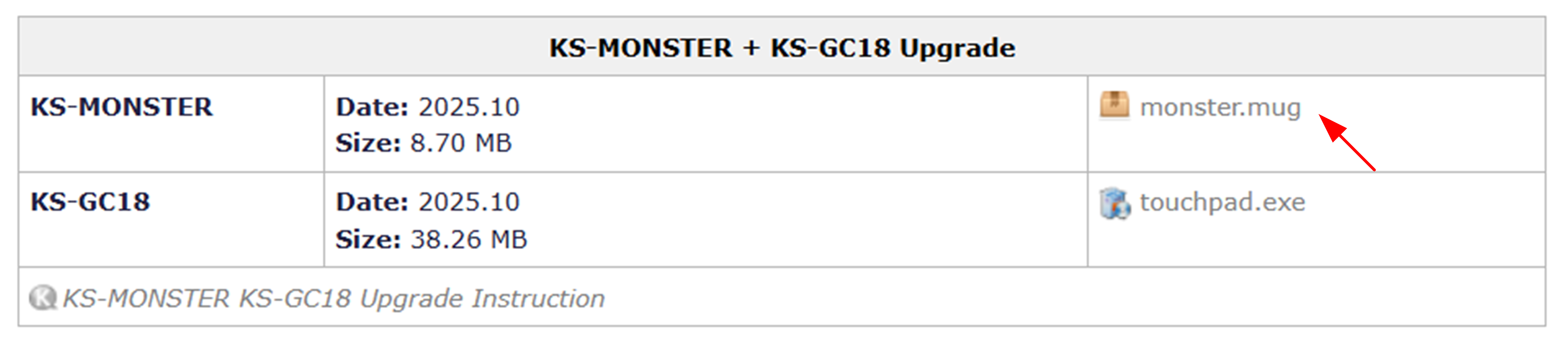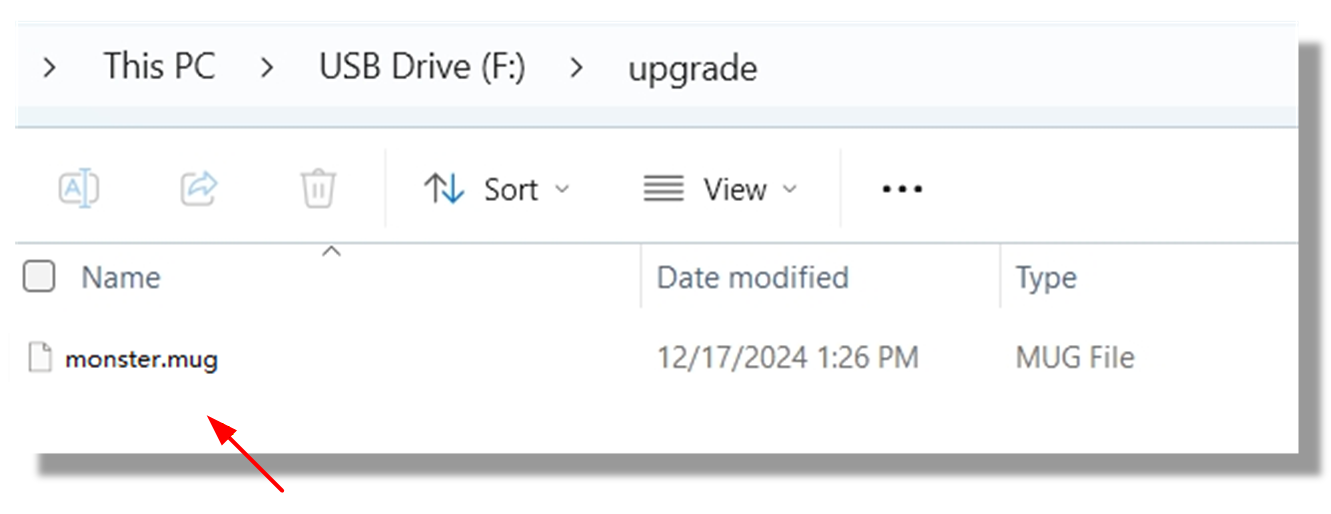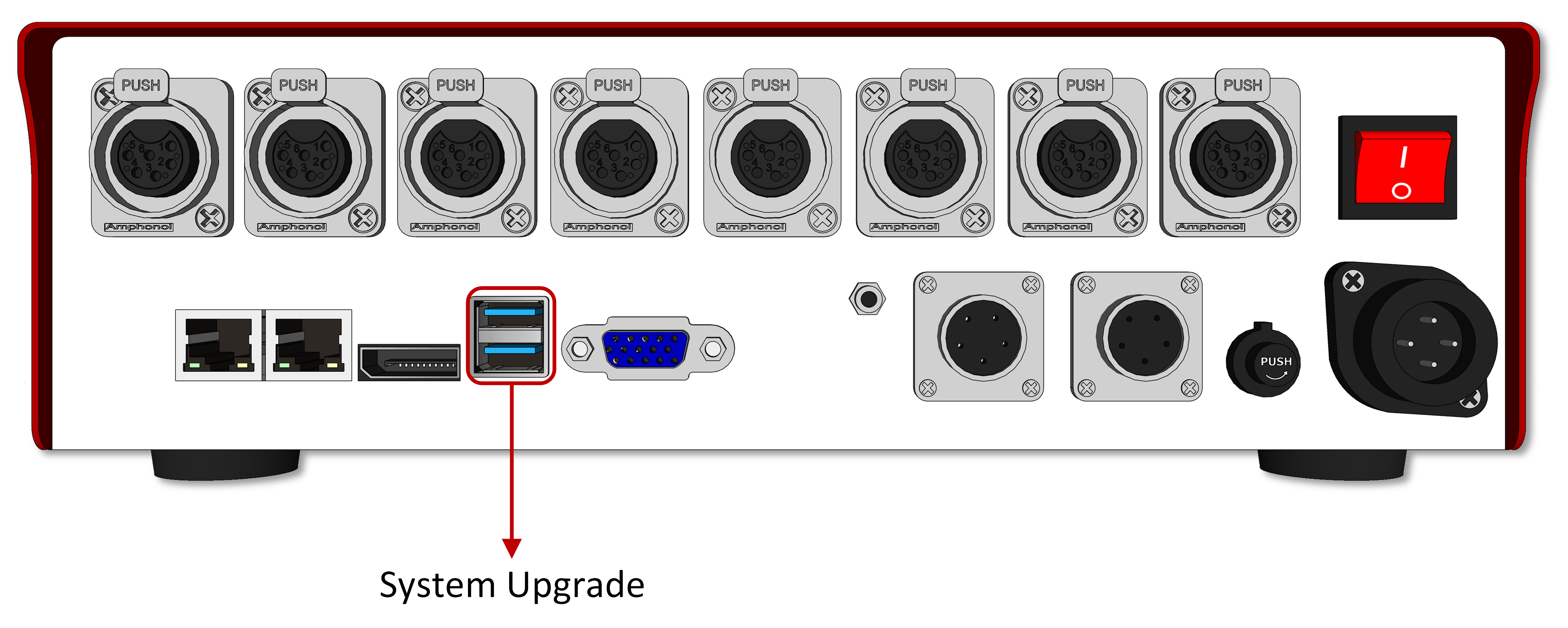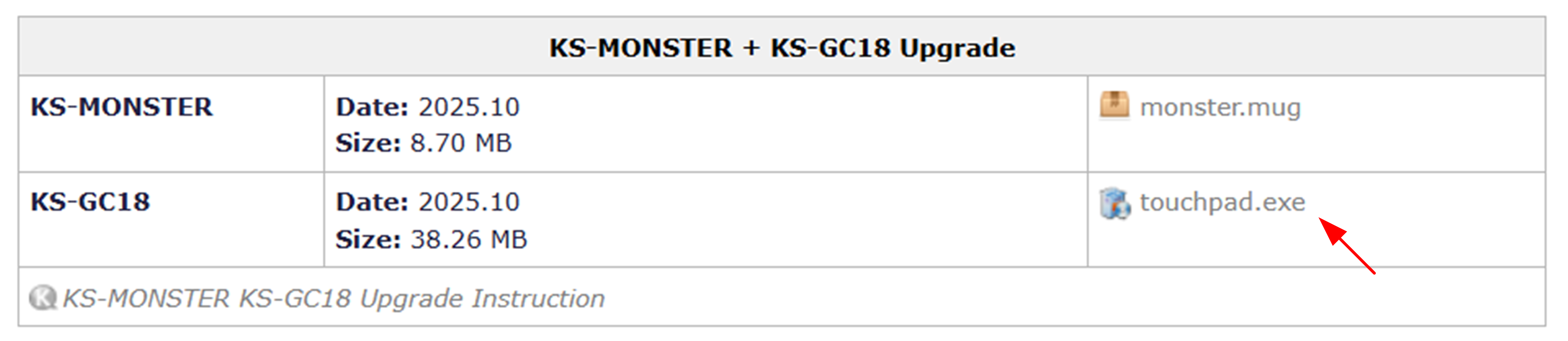Table of Contents
Scoring Console (KS-MONSTER & KS-GC18) Upgrade
Preparation: Check the current version information of the KS-MONSTER.
Method 1: Connect the KS-MONSTER to the local area network, open a browser on the computer and enter the KS-MONSTER's IP address in the address bar to check the current system version (including the update date).
Method 2: Connect a display to the VGA port on the KS-MONSTER The current system version (including the update date) will be displayed in the notification area at the bottom-right corner of the screen.
Scoring Console KS-MONSTER Upgrade
1. Download KS-MONSTER upgrade file.
2. Prepare a USB flash drive and create a subdirectory named “upgrade” on the USB drive, copy the “monster.mug” upgrade file into this directory.
3. Power on the system, and make sure the startup process finished. Insert the USB drive and the console system will upgrade automatically.
4. The LCD screen of the KS-MONSTER will display a flashing “UPGRADING…”, which indicates that the device is being upgrade.
5. When “RESTARTING…” is displayed, it indicates that the device is restarting. This process will last for 40 seconds. During this time, do not operate the machine or turn off the power.
6. When the device information is displayed, which indicates that the upgrade has been completed.
Scoring Console KS-GC18 Upgrade
Method 1:
1. Connect a mouse and keyboard to the KS-GC18 and connect it to the internet.
2. After starting the KS-GC18, the system will automatically enter the scoring interface. Swipe right on the screen to exit the current application.
3. Open a browser and download KS-GC18 Upgrade upgrade software.
4. Tap the top-left corner of the screen to check the current system version information.
Method 2:
1. Prepare a USB flash drive, download and save the KS-GC18 Upgrade upgrade software to it.
2. Connect a mouse and keyboard to the KS-GC18, insert the USB drive, and run the upgrade software to complete the update.
Note: The system or antivirus software may flag the installation software as a potential threat during setup. Please be advised that this is a false positive. You can safely ignore the warning and proceed with the installation.
We guarantee that all software obtained from our official channels has undergone thorough security verification and is free from any malicious components.