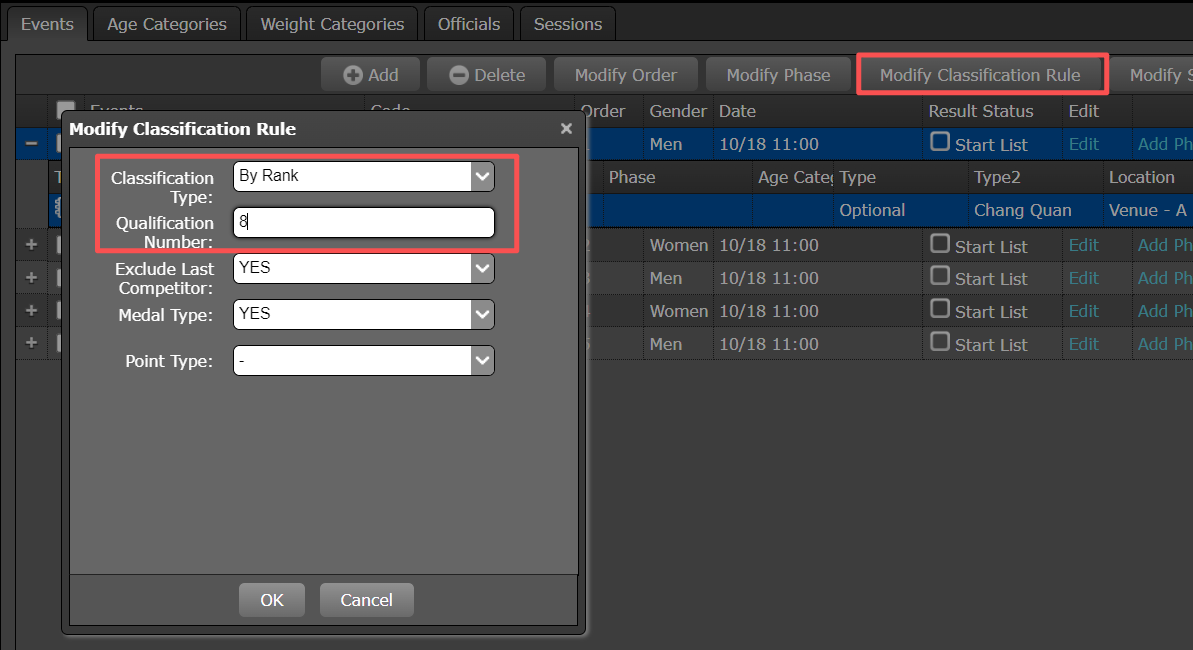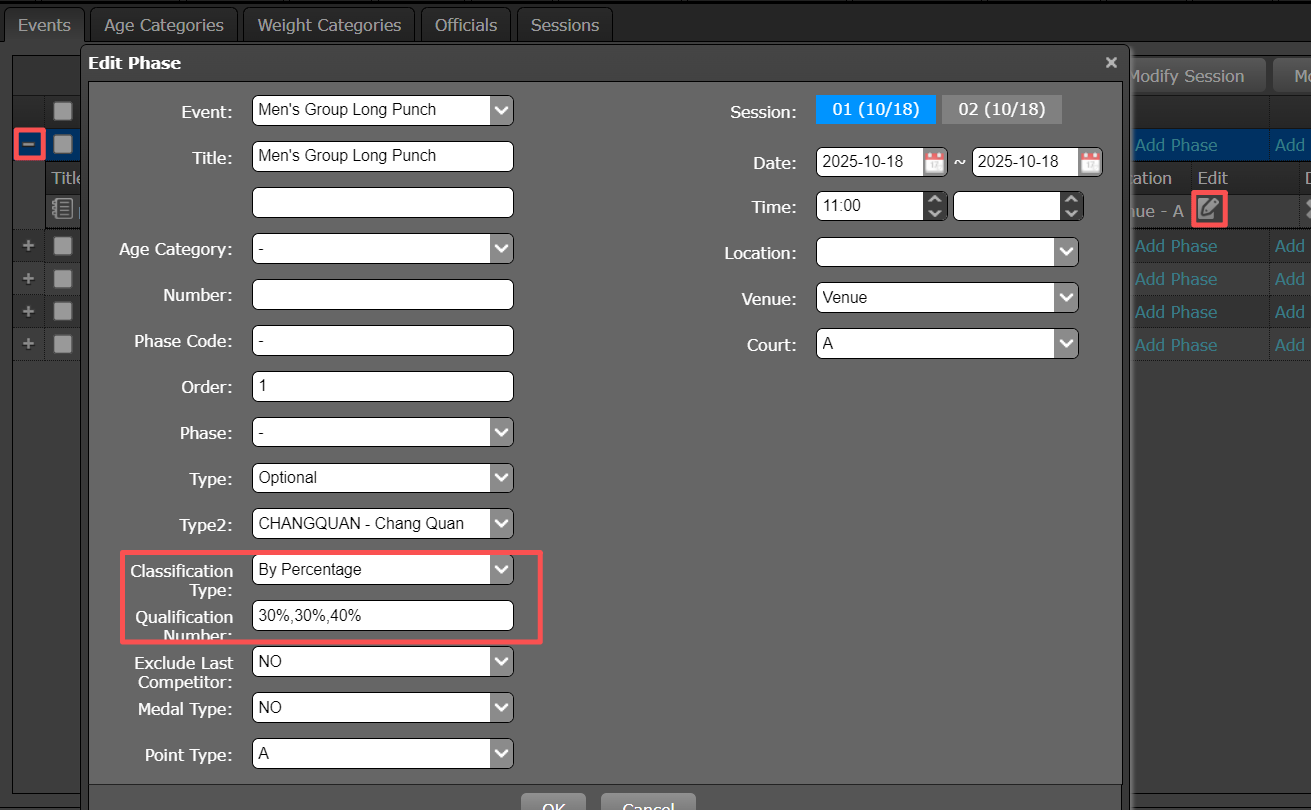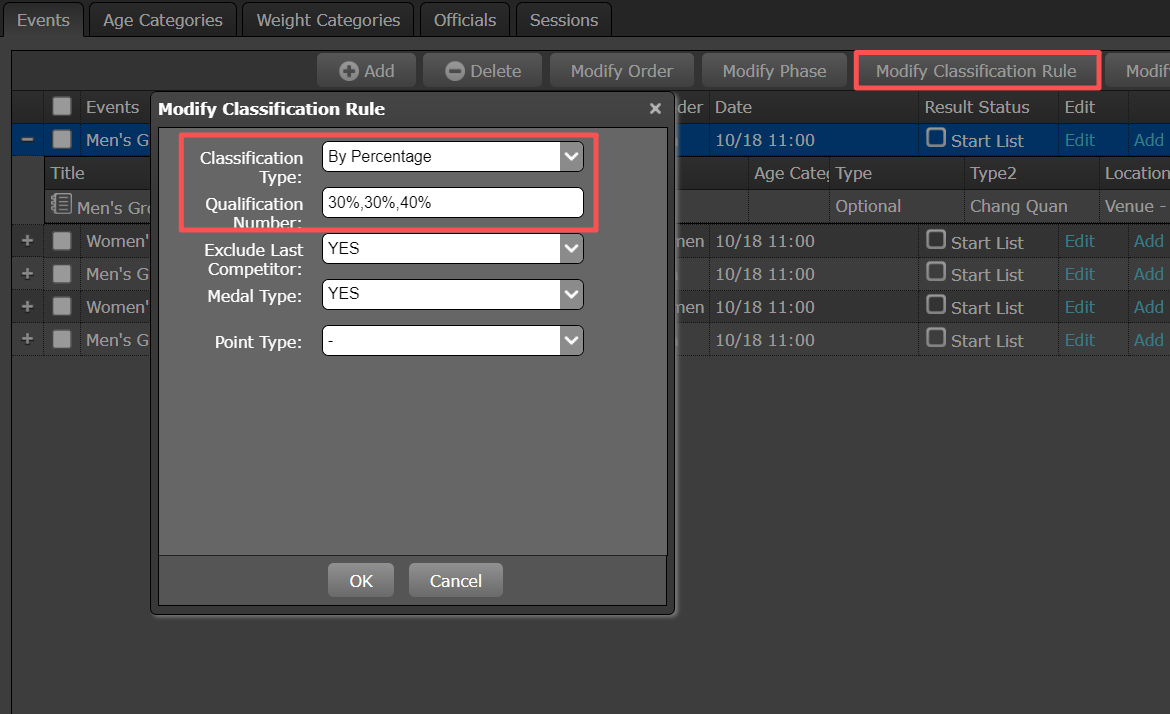Table of Contents
Classification Type
By Ranking
If modifying a single event, click the “+” sign before the event and then click the “Edit” button. When selecting “By Rank”, enter the number of qualified players in the “Number of Qualifiers” field (e.g., enter “8” directly if 8 players are to be qualified). Any rank exceeding the specified number will not be displayed.
If batch modification is required, on the “Competition” Page, click “Modify Ranking Rules”.
By Percentage
If modifying a single event, click the “+” sign before the event and then click the “Edit” button. Enter the percentage in the “By Percentage” field (use commas in English input mode to separate values).
When “By Percentage” is selected, enter a value such as “30%,30%,40%”. Suppose there are 10 participants in this sub-item, then 10×30% means 3 players will be admitted for the first prize, 3 for the second prize, and 4 for the third prize.
When “By Percentage (Excluding Competitor)” is selected, enter a value such as “30%,30%,40%”. Suppose there are 10 participants in this sub-item (with 2 players absent), then 8×30% means 2 players will be admitted for the first prize (from 2.4), 2 for the second prize (from 2.4), and 3 for the third prize (from 3.2).
When “By Percentage (Rounding)” is selected, enter a value such as “30%,30%,40%”. Suppose there are 15 participants in this sub-item, then 15×30% means 5 players will be admitted for the first prize (from 4.5), 5 for the second prize (from 4.5), and 6 for the third prize.
When “By Percentage (Rounding, Excluding Without Competitor)” is selected, enter a value such as “30%,30%,40%”. Suppose there are 15 participants in this sub-item (with 2 players absent), then 13×30% means 4 players will be admitted for the first prize (from 3.9), 4 for the second prize (from 3.9), and 5 for the third prize (from 5.2).
If batch modification is required, on the “Competition” Page, click “Modify Ranking Rules”.