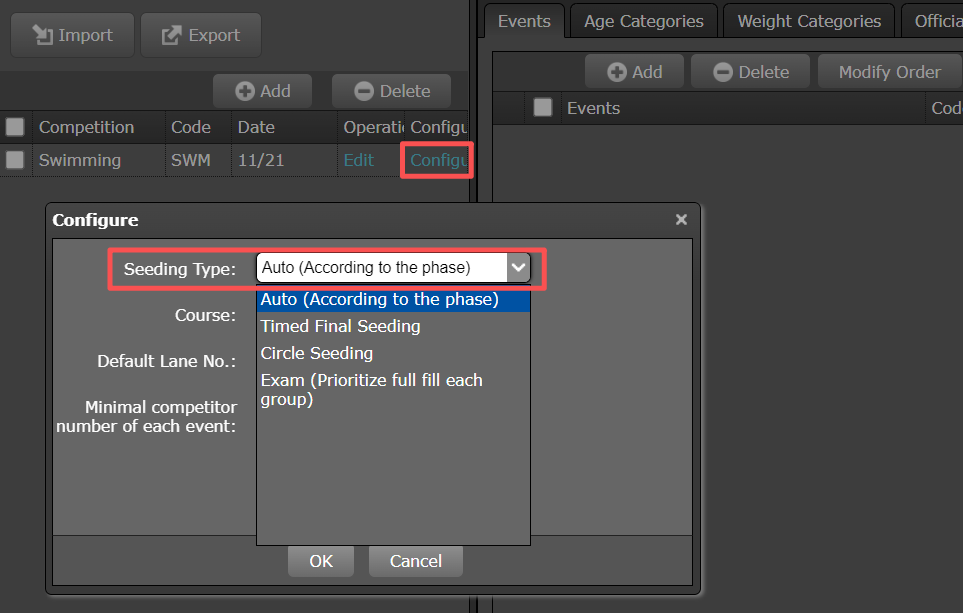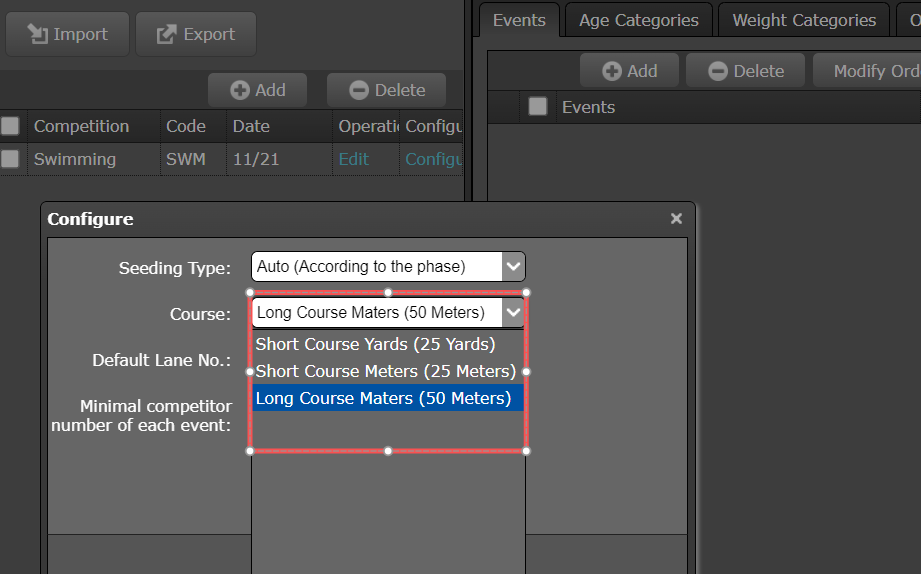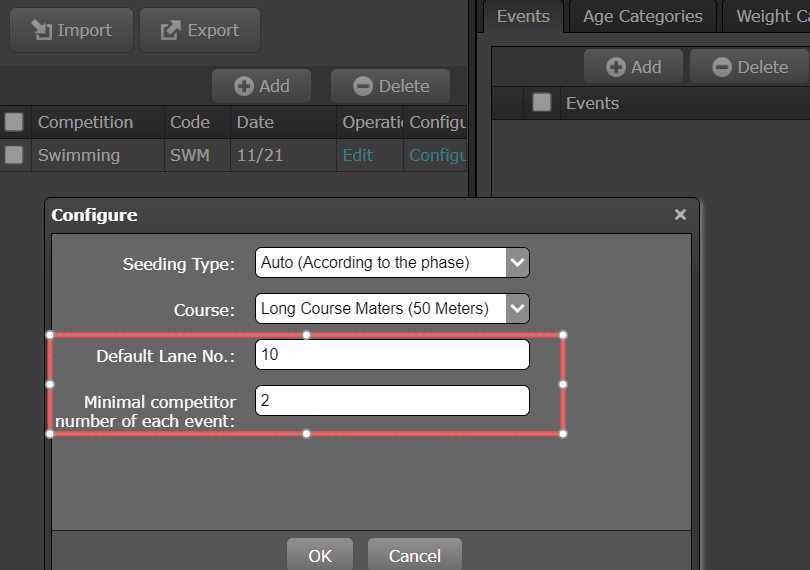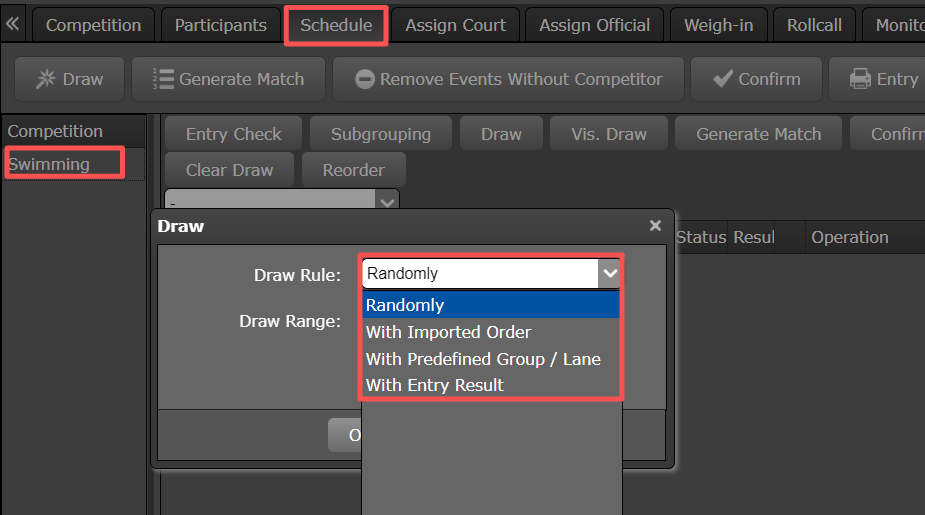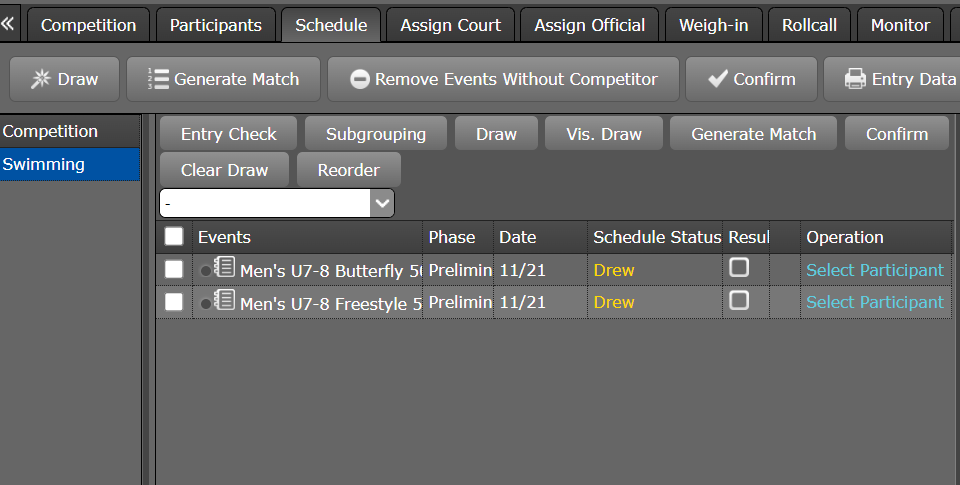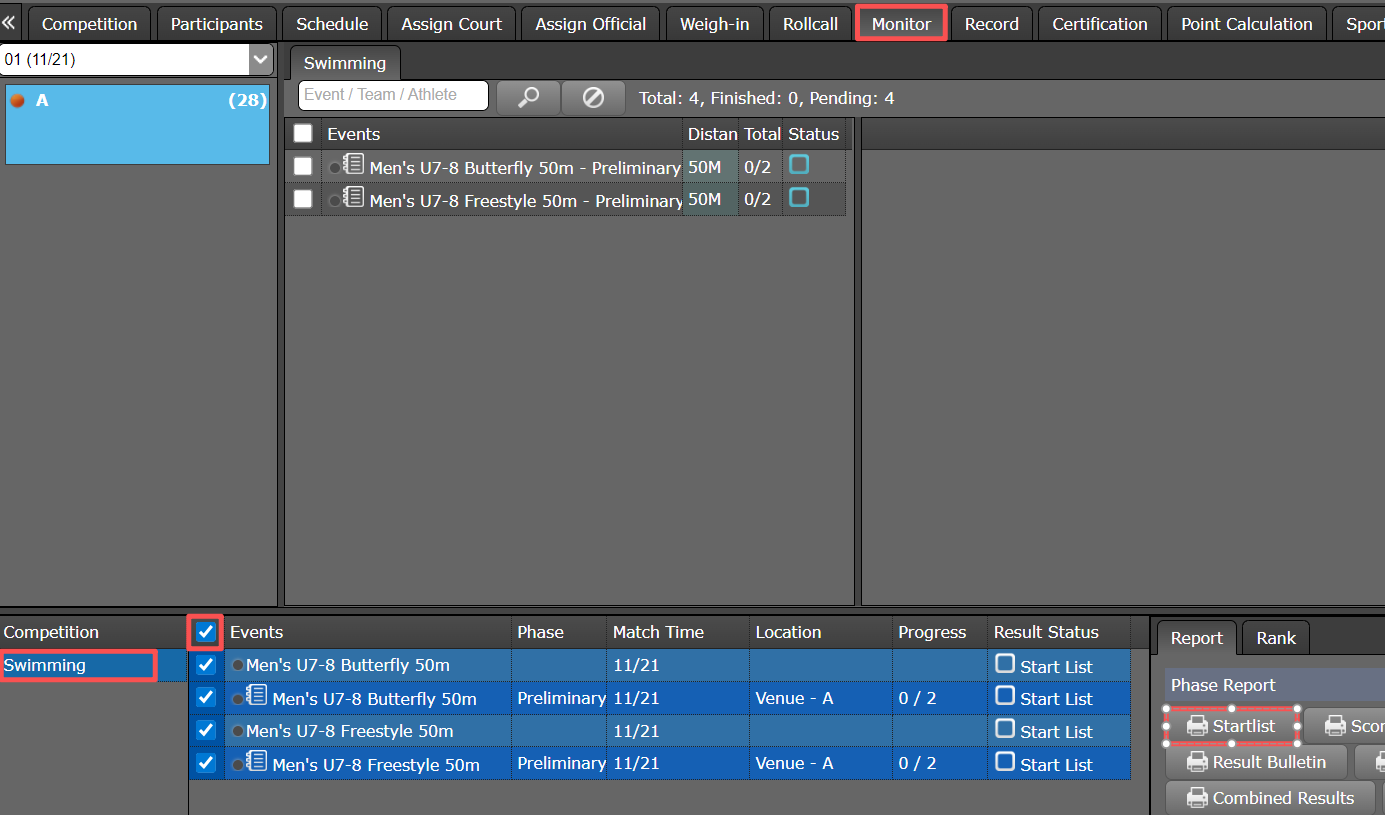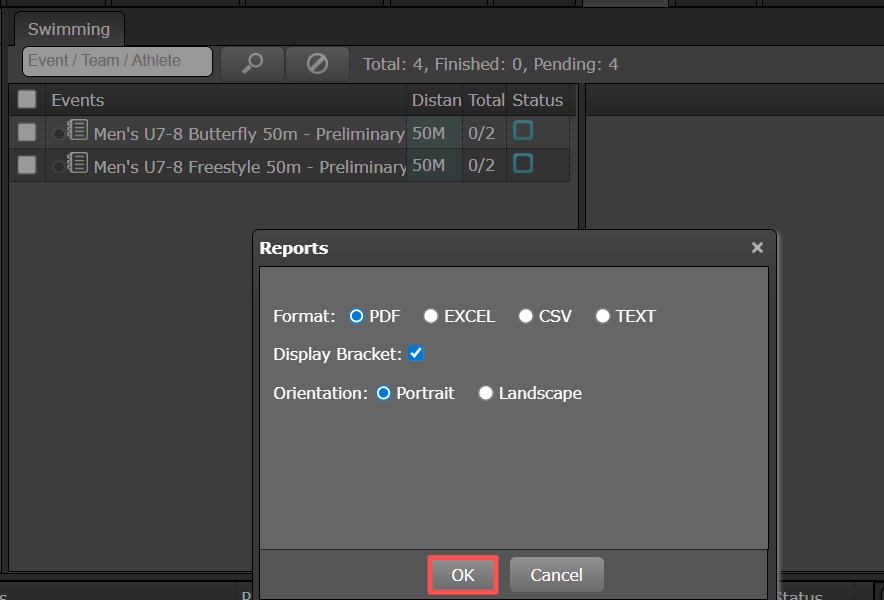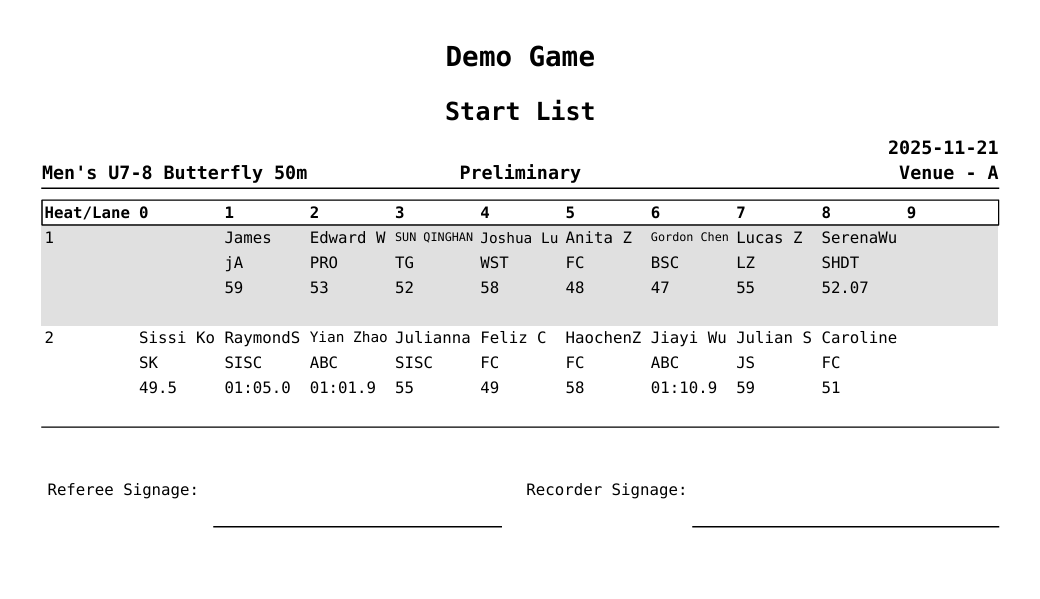Competition Scheduling Process
Import List Reference: Import Entry List
Click the “Configuration” button. In the dialog box, select the “Seeding Type”, “Course”, “Default Lane No”, and the “Minimal competitor number of each event”.
On the “Schedule” page, click “Draw” and select the drawing rules. There are four drawing methods:
“Randomly”: The system randomly generates draw numbers for scheduling.
“With Imported Order”: Draw numbers are generated in the order of the imported list for scheduling.
“With Predefined Group/Lane”: Scheduling is done by drawing lots based on the heat and lane assigned to each participant in the imported list.
“With Entry Result”: Scheduling is done by drawing lots based on the participants' entry result.
Click “Generate Match”.
On the “Monitor” page, export the start list: click the event name on the left and check the events to be exported.