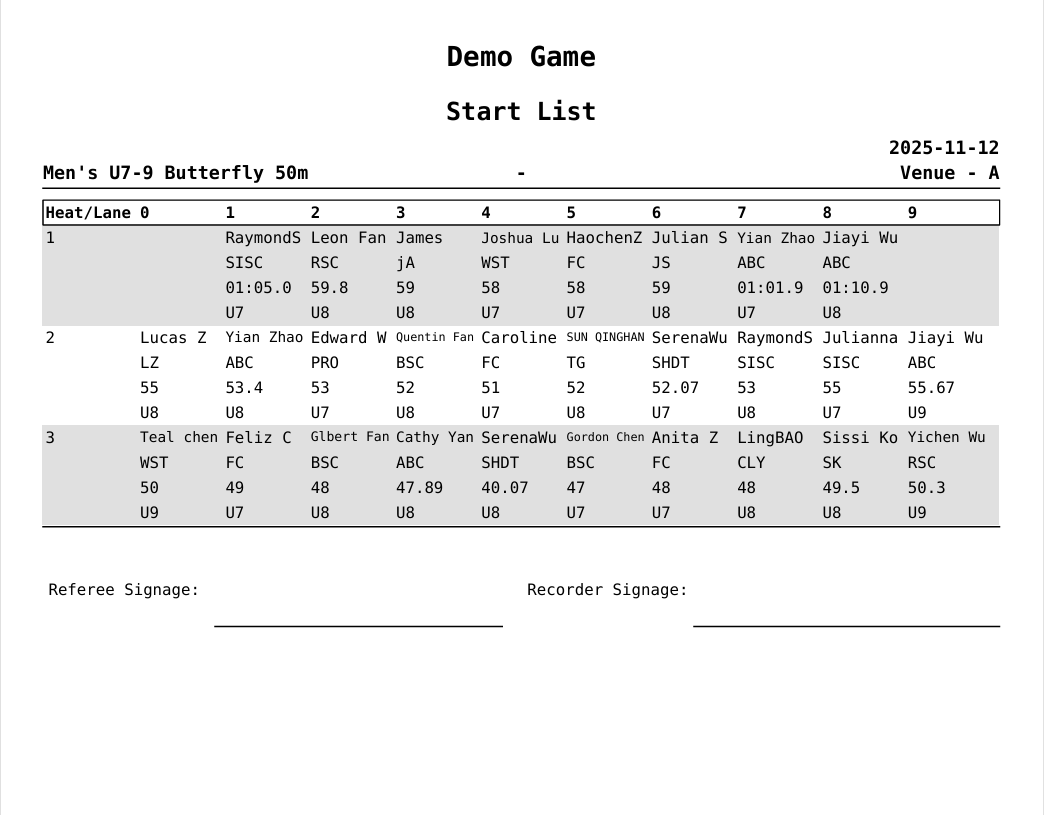Table of Contents
Create Mixed Event
What is Mixed Event
To expedite the swimming competition process and reduce the waiting time for athletes, age groups with fewer participants are combined into a single race. Final results and rankings are determined according to the original age groups in which the swimmers registered.
How to Create Mixed Event
On the competition page, click “Add”.
Enter “Event”, group name, and “Order”, then click “OK”. Input “0” for the order, and in the code field, specify the swimming pool length.
Click 'Cancel' on the new phase dialog, choosing not to create the phase information at this moment.
Click “Add Mixed Phase”, Enter “Number”(Event number), “Stroker”, “Distance”, and “Lane Number” in the respective fields in the dialog box. Then, select the event that need to be mixed.
On the “Schedule” page, green icons indicate events that are mixed event, while yellow icons indicate events that have been mixed into another event.
Click “Draw” and “Generate Match”.
Go to the “Monitor” page to export the “Startlist”, where you can view the athletes.
If the following screen appears after the draw, go to the “Competition” page to Check if the “Stroker” and “Distance” is consistent with the event settings